How do I cancel my subscription?
Monthly subscriptions
To cancel your subscription, hover over your profile icon at the upper-right hand corner of OME, click "Subscriptions," then click "Cancel Subscription" right below the subscription you'd like to cancel.
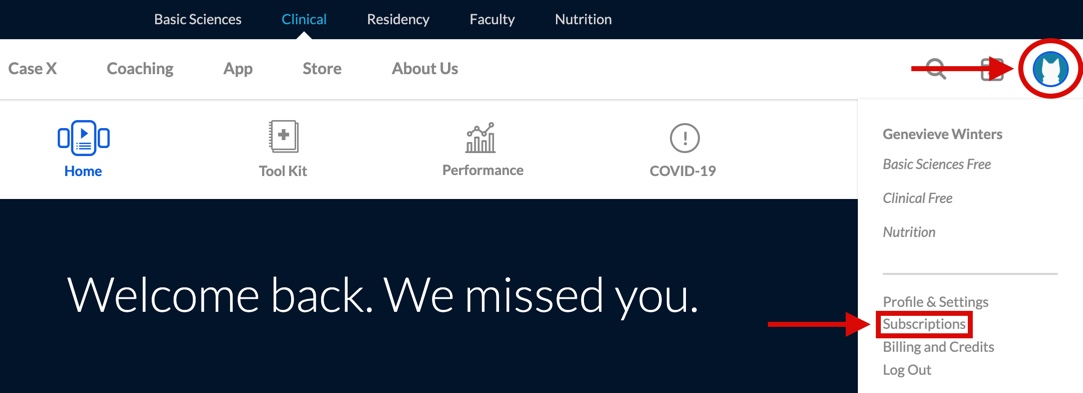
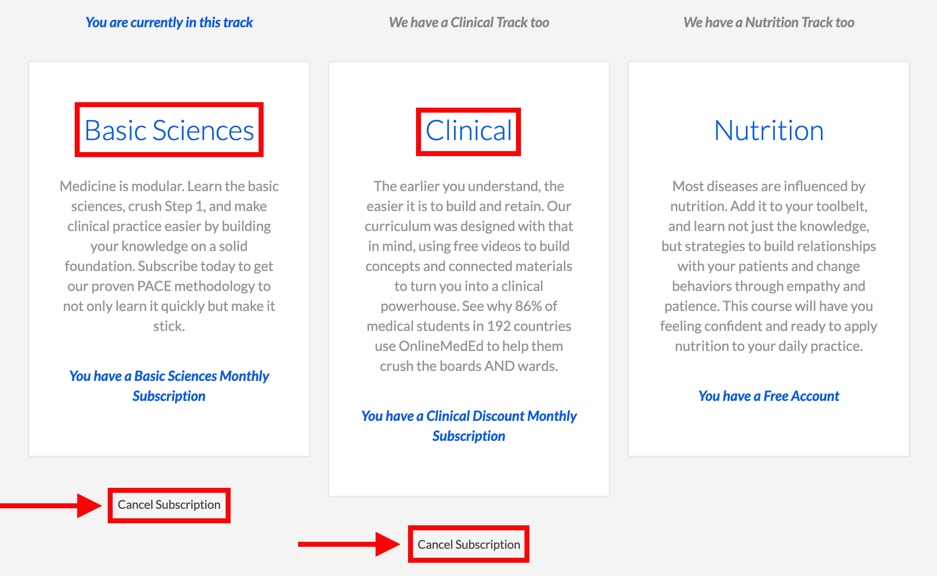
Annual subscriptions
Annual subscriptions are a 12-month commitment and cannot be canceled during the first 12 months. If you click "Cancel Subscription" for an annual subscription in your OME profile, it will ensure that your subscription does not automatically renew on the 13th month and afterwards.
*The same principle can be applied for a 3-mo, 6-mo, or 9-mo subscription. It's not cancelable at anytime for the months that were purchased. If you click "Cancel Subscription," it will ensure that your subscription does not automatically renew after these initial periods.
