How do I reset my password or e-mail?
You can reset your password by hovering over your Profile Icon, clicking on "Profile & Settings," then initiate a password reset where it says "Password Update." You can change your e-mail address there, too:
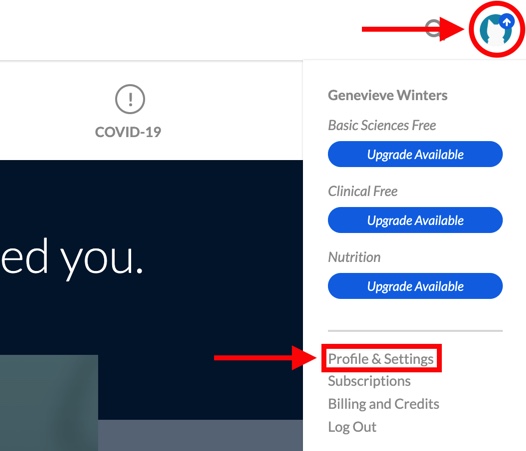
You can also reset your password by clicking on the "Forgot Password?" button at login:
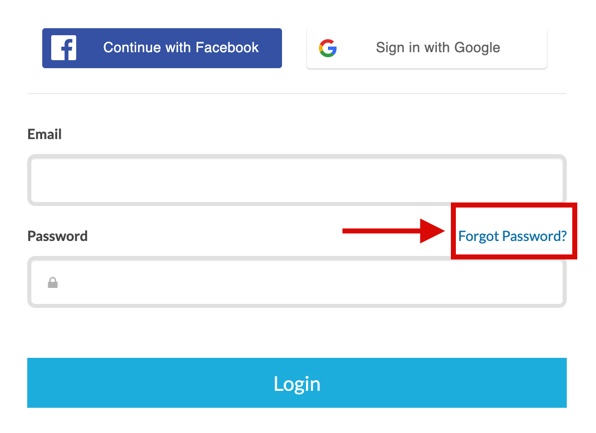
If you registered through Facebook or Google, you'll need to unlink your Facebook or Google from your account, then initiate a password reset.
